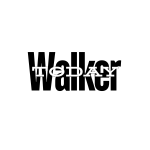Everything You Need to Know About Sharp ER-A420 Tape

The Sharp ER-A420 cash register is a reliable device widely used in retail and hospitality settings. To ensure its smooth operation, it is essential to use the correct tape, often referred to as the Sharp ER-A420 tape. This guide will provide you with all the information you need, from tape specifications to troubleshooting and maintenance tips, ensuring your cash register performs optimally.
Specifications of Sharp ER-A420 Tape
Understanding the specifications of the Sharp ER-A420 tape is crucial for selecting the right product. Here are the key details:
| Specification | Detail |
|---|---|
| Paper Type | Thermal |
| Width | 44.5 mm (1.75 inches) |
| Roll Diameter | 80 mm (3.15 inches) |
| Roll Length | Approximately 220 feet |
| Core Size | 7/16 inch |
| BPA-Free Options | Available |
The thermal paper ensures clear and legible printing without the need for ink ribbons, making it cost-effective and efficient.
Types of Tape Compatible with the Sharp ER-A420
There are several types of thermal paper rolls compatible with the Sharp ER-A420:
- Standard Thermal Paper Rolls: Ideal for everyday use, these rolls provide high-quality prints.
- BPA-Free Thermal Paper Rolls: Safer for the environment and your health, these rolls are free from Bisphenol A.
- Pre-Printed Logo Rolls: These can enhance branding by including your store’s logo or promotional messages.
Purchasing the Right Tape
To ensure compatibility and quality, purchase Sharp ER-A420 tape from trusted sources. These include:
- Authorized Sharp Dealers: Guaranteed compatibility and authenticity.
- Office Supply Stores: Convenient and readily available.
- Online Marketplaces: A wide range of options with bulk purchasing discounts.
When buying online, check reviews and specifications to ensure the tape matches the Sharp ER-A420’s requirements.
Installing the Sharp ER-A420 Tape
Proper installation is key to ensuring your cash register functions without interruptions. Follow these steps:
- Prepare the Cash Register: Turn the mode switch to the “REG” position and open the printer cover.
- Load the Paper Roll: Place the roll in the paper compartment, ensuring the paper feeds from the bottom.
- Insert the Paper: Guide the paper into the paper chute. The register’s automatic feed mechanism will pull it through.
- Secure and Test: Replace the printer cover, press the feed button, and verify proper alignment and functionality.
Troubleshooting Common Paper Issues
Even with the correct tape, occasional issues may arise. Here’s how to address them:
Paper Jams
- Cause: Incorrect installation or a worn-out roll.
- Solution: Open the printer cover, remove the jammed paper, and reload correctly.
Faint or Dark Prints
- Cause: Dirty print head or low-quality paper.
- Solution: Clean the print head with a soft cloth and use high-quality thermal paper.
Paper Feeding Problems
- Cause: Misaligned paper or debris in the chute.
- Solution: Realign the paper and ensure the chute is clean.
Maintenance Tips for Sharp ER-A420 Tape
Regular maintenance ensures your cash register operates efficiently. Here are some tips:
- Clean the Print Head: Use a soft, lint-free cloth to remove dust and debris.
- Store Paper Rolls Properly: Keep them in a cool, dry place away from direct sunlight and moisture.
- Inspect Paper Rolls Before Use: Check for tears or defects that could cause jams.
FAQs About Sharp ER-A420 Tape
How do I know when to replace the paper roll?
Most thermal paper rolls include a colored dye near the end, indicating it’s time to replace the roll.
Can I use non-thermal paper in the ER-A420?
No, the Sharp ER-A420 requires thermal paper for printing. Non-thermal paper will not produce legible prints.
What should I do if the paper isn’t feeding correctly?
Ensure the paper is loaded properly and the feed mechanism is clean. If issues persist, consult the user manual.
How often should I clean the print head?
Clean the print head every time you replace the paper roll or at least once a month for optimal performance.
Conclusion
The Sharp ER-A420 tape is an essential component of your cash register’s functionality. By understanding its specifications, choosing the right type, and following proper installation and maintenance practices, you can ensure seamless operation. Whether you’re troubleshooting issues or simply replacing a roll, this guide has you covered for all your Sharp ER-A420 tape needs.
Related Articles
Comprehensive Guide to -bearing_shield_petg_v9.2_small_big: Features, Printing, and Maintenance
Pedistool: Comprehensive Guide to History, Design, and Importance
Exploring eBook Hunter: A Comprehensive Guide
The Ultimate Guide to Botox Schampoo Bestest Produkt Hexlong