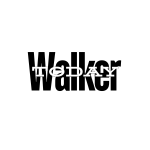How to Fix Fallout New Vegas NVR Male Skin Distorted Issue: A Complete Guide

How to Fix Fallout New Vegas NVR Male Skin Distorted Issue: A Complete Guide
Introduction
Fallout: New Vegas is a beloved game with an active modding community that constantly improves its visuals and gameplay. Among the most popular mods is New Vegas Redesigned (NVR), which enhances character models and textures for a more immersive experience. However, players often face issues like distorted male skin textures when using NVR and other body mods. These distortions, ranging from stretched textures to mismatched meshes, can disrupt the immersive experience.
This guide provides a step-by-step solution to resolve the “Fallout New Vegas NVR Male Skin Distorted” issue. Whether you’re new to modding or an experienced player, this comprehensive guide will help you fix the problem and optimize your game setup.
Understanding the Problem: Male Skin Texture Distortion
What Is Male Skin Texture Distortion?
Male skin texture distortion occurs when the textures and meshes of male characters do not align correctly, leading to visual issues such as stretched, discolored, or mismatched skin. These distortions are most noticeable during cutscenes or close interactions.
Why Does This Happen?
There are several reasons why this issue arises:
- Incompatible Mods: NVR may conflict with body mods like Breeze’s Male Body or Robert’s Male Body.
- Improper Installation: Missing files or incorrect installation paths can lead to broken textures.
- Archive Invalidation Issues: Without proper archive invalidation, the game may fail to load custom textures.
- Outdated Files: Older versions of mods or game patches can cause compatibility problems.
- Mod Conflicts: When multiple mods affect the same assets, they can overwrite each other, causing distortions.
Preparing Your Game for Fixes
Before applying fixes, ensure your game is ready. Backup all game files, saves, and mod configurations to prevent data loss during troubleshooting.
Tools You’ll Need
- A mod manager like Fallout Mod Manager (FOMM) or Nexus Mod Manager (NMM).
- LOOT (Load Order Optimization Tool) to manage load order.
- ArchiveInvalidation Invalidated mod to toggle archive invalidation.
- Conflict detection tools like MO2 or xEdit.
Step-by-Step Guide to Fixing Fallout New Vegas NVR Male Skin Distorted
1. Toggle Archive Invalidation
Archive invalidation ensures the game recognizes and loads custom textures instead of default files. To toggle it:
- Open your mod manager.
- Locate the archive invalidation option.
- Disable and re-enable it to refresh the settings.
This simple step resolves many texture issues by forcing the game to recognize modded assets.
2. Verify Mod Installation
Improper installation is a common cause of texture distortion.
- Check that your mods are in the correct folders. For example:
- Textures should be in the
Data\Texturesfolder. - Meshes should be in the
Data\Meshesfolder.
- Textures should be in the
- Re-download mods like Breeze’s Male Body or Robert’s Male Body from trusted sources if files are missing.
- Use your mod manager to ensure the mods are activated.
3. Update and Reinstall Mods
Using outdated versions of mods can lead to compatibility issues.
- Visit the Nexus Mods page for each mod and download the latest versions.
- Completely uninstall the current mods using your mod manager.
- Reinstall the updated mods, following the installation instructions provided by the mod authors.
4. Adjust Load Order
The order in which mods load affects their compatibility. Use LOOT to optimize your load order.
- Install and open LOOT.
- Click “Sort Plugins” to automatically adjust your load order.
- Manually review the order to ensure body mods like Breeze’s Male Body load after NVR.
5. Edit Fallout.ini Settings
Editing the .ini file can solve persistent texture issues.
- Navigate to
Documents\My Games\FalloutNV\fallout.ini. - Open the file in a text editor and look for texture-related settings.
- Ensure the following lines are present:
bInvalidateOlderFiles=1 sArchiveList=Fallout - ArchiveInvalidation.bsa - Save and exit.
Advanced Fixes and Enhancements
Custom Texture Packs
If issues persist, consider replacing default textures with high-quality custom packs. Recommended packs include:
- Ojo Bueno Texture Pack.
- NMC’s Texture Pack for Fallout: New Vegas.
Using NVSE Plugins
The New Vegas Script Extender (NVSE) allows advanced modding functionality. Plugins like JIP LN NVSE Plugin enhance compatibility between mods and resolve texture-related bugs.
Manual Conflict Resolution
For severe mod conflicts, use xEdit to identify and resolve issues by merging or editing conflicting files.
Table: Troubleshooting Summary
| Problem | Solution | Tools Needed |
|---|---|---|
| Archive invalidation not working | Toggle using mod manager | FOMM, NMM |
| Missing textures | Reinstall body mod | Mod manager, Nexus Mods |
| Load order conflicts | Use LOOT to adjust load order | LOOT |
| Persistent bugs | Edit fallout.ini file | Text editor |
FAQs
- Why does NVR conflict with Breeze’s Male Body mod?
NVR modifies character models, and Breeze’s mod does the same, causing overlaps in textures and meshes. - Can I fix the issue without a mod manager?
While possible, a mod manager simplifies installation, archive invalidation, and load order management. - What if the distorted textures only affect one NPC?
This could be a localized conflict. Check if any specific NPC-altering mods are active and adjust their load order. - How do I know if my mods are conflicting?
Tools like xEdit or MO2 provide conflict detection, highlighting overlapping files. - Will reinstalling the game fix the issue?
Reinstalling can reset game files, but the issue will persist if mods are improperly installed afterward.
Conclusion On Fallout New Vegas NVR Male Skin Distorted
Fixing the “Fallout New Vegas NVR Male Skin Distorted” issue can be challenging, but with the right tools and steps, you can restore your game to its full glory. Start by toggling archive invalidation, verifying mod installations, and using tools like LOOT and xEdit to resolve conflicts. For persistent issues, consider advanced fixes like custom texture packs and NVSE plugins. By following this guide, you can ensure your Fallout: New Vegas experience remains immersive and visually stunning.
Recommended Articles:
How to Fix Fallout New Vegas NVR Male Skin Distorted Issue: A Complete Guide
Disco Fever Filipino DVD: The Ultimate Guide to a Filipino Disco Classic
Guide to ecryptobit.com Ethereum: Trading, Staking, NFTs & More
Yahatai Kodosai Festival: A Complete Guide to Japan’s Cultural Celebration
Understanding the C ANSI Keyboard Decoder Function: A Complete Guide